Contact Management for Agents
Good contact management is key! With the contact management in onOffice enterprise, you have everything under control and can maintain your data with ease.


Good contact management is key! With the contact management in onOffice enterprise, you have everything under control and can maintain your data with ease.

onOffice enterprise goes far beyond the capabilities of a standard real estate CRM: contacts and properties are tightly integrated, creating complete documentation, even between your contacts. Map companies, homeowner associations, or private clients hierarchically: assign different categories and visualize your contact network in a clear tree structure. You’ll see: your contact database practically maintains itself.
Say goodbye to administrative hassle. Manage your contacts quickly and easily – your data is always at your fingertips. Enjoy exciting features:
Missing data? No problem – let your contacts update their information! It’s simple with an online form via email, keeping your database always up-to-date.
Your contacts can create their search profiles, helping you find the perfect property for each client. This speeds up sales and increases customer satisfaction.
Easily send newsletters, birthday wishes, or New Year greetings with personalized mass emails. With just a few clicks, you can reach all your contacts or create custom filters.
Our online forms meet revocation requirements: All customer-confirmed details (e.g., revocation instructions) are automatically updated in the database.
Manage your contacts almost automatically – thanks to versatile and automated features. Watch our video to see just how easy contact management can be.
onOffice enterprise offers a wide range of features to make your contact management organized, transparent, and easy to maintain.
Differentiate between individuals and organizations – each with distinct requirements. Align internal processes with the type of contact to streamline your operations.
Private clients, business clients, associations, umbrella organizations, owners’ or homeowner associations – the system provides dedicated levels for all of these. Customize contact categories according to your needs.
At a glance, see different levels displayed in a tree diagram. Perfect for structured contact management of companies, departments, and positions.
Who is connected to whom and in what context? View all activities of subordinate contacts within the parent record. Stay fully informed and always up to date.
Experience onOffice enterprise free for 7 days – completely risk-free and with full access to all features – and discover how easy contact management can be.


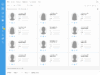
Within each contact record, find key details like address, phone number, or email. Add a photo and assign a contact category: private client, company, or homeowner association. Link properties or other contacts in subtabs for fewer clicks and maximum transparency.
Fully customize your views or add tabs according to your needs. Create search requests for prospects or use automatic contact data completion. By linking contacts, you can visualize hierarchical relationships between your contacts in a clear tree diagram. Manage your contacts GDPR-compliantly and let the system work for you through automation.
All team members can easily access the contact management system along with the stored data. Thanks to automatically logged activities, all past customer communications are fully transparent for everyone. Use the user rights settings to determine which team members can view or edit specific data.
The contact management feature is included in all three versions of onOffice enterprise:
“With onOffice enterprise, Pflugfelder consultants can focus on what sets the company apart: competent and individualized client support and maintaining long-term business relationships. Pflugfelder relies on onOffice enterprise’s contact management system, where all activities are recorded and documented – making client engagement not only transparent but also holistic.”
Sascha Braun, CEO Pflugfelder Immobilien Treuhand GmbH
Discover all the functionalities onOffice enterprise has to offer!


We answer common questions about contact management.
With Contact Management, you can manage all your contacts and their information. Maintain your records with all relevant details, link associated properties, or create search profiles. You can also establish relationships between contacts to map associations, entire companies, and their hierarchies. Use Contact Management exactly the way you need it.
Absolutely! You can import data into Contact Management in onOffice. We provide a dedicated data migration feature for this. The type of data that can be imported depends on your previous system. Usually, contacts and properties are imported via existing interfaces (CSV / OpenImmo) into onOffice enterprise. Your sales contact will be happy to advise you.
Of course – your data is our top priority. onOffice uses state-of-the-art encryption technologies to protect your data from unauthorized access. Learn more about data processing and infrastructure at onOffice.
Yes! onOffice enterprise makes it easy to comply with GDPR and related regulations. Collect consent from prospects and track which contacts have agreed to data storage. The consent assistant can even automate this process. Dashboard widgets provide a quick overview of any required actions. If needed, data can be deleted with just a few clicks. The system also respects any set retention periods.
Any user you grant the appropriate rights to. All designated team members then have access to Contact Management along with the stored data. You can assign permissions by group or role, and decide whether employees can view or also edit the information.
Yes! Thanks to automatically logged activities, all customer communication is visible to anyone with the appropriate rights. This ensures full transparency for your team.
Yes, directly within each contact record. There is a dedicated “Relationships” tab where you can link your contacts. Easily map family ties, communities, work relationships, and more. Contact hierarchies can be visualized clearly in a tree diagram.
Yes. The duplicate check in onOffice enterprise helps you quickly identify duplicate contacts or identical information across multiple records.
Absolutely! Use predefined categories such as prospect, owner, architect, notary, and many more. You can also create your own contact types – completely flexible according to your needs.